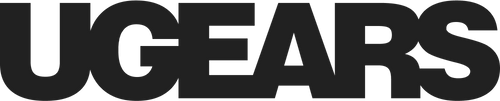- Home
- Date Navigator 2.0
Date Navigator 2.0
The Date Navigator 2.0 helps to identify the day of the week for any date from 2017 to 2044. It’s assembled without glue like all UGEARS models.
Couldn't load pickup availability
-
24
Parts
-
8+
Age
-
Easy
Level
-
Mechanical
Model
-
Not Applicable
Drive type
-
10.5 x 9.8 x 1.8 cm
Dimensions
Date Navigator 2.0
Everyone faces with the question when planning activities during a week: what day of the week it is going to be. Usually we look at a smartphone or a datebook. Surprise your family, friends and colleagues with an original mechanical calendar-navigator that is also built with your own hands!
 The Ugears Date Navigator 2.0 is an interesting mechanical calendar with a beautiful Steampunk planetary mechanism inside and your daily companion to keep track of your adventure and activities in 2017-2044. It also has a sweet faint scent of wood. Just set the year and month you need and find out what day of the week it is going to be. Never get lost in time again!
The Ugears Date Navigator 2.0 is an interesting mechanical calendar with a beautiful Steampunk planetary mechanism inside and your daily companion to keep track of your adventure and activities in 2017-2044. It also has a sweet faint scent of wood. Just set the year and month you need and find out what day of the week it is going to be. Never get lost in time again!
The Date Navigator 2.0 helps to identify the day of the week for any date from 2017 to 2044. It’s assembled without glue like all UGEARS models.

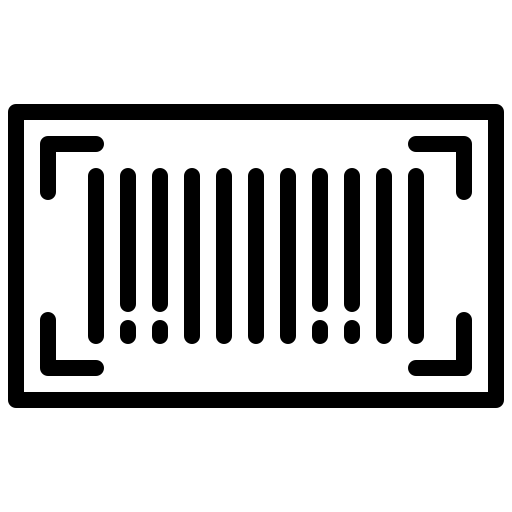
4820184121850

Warning! Small parts.

Your designs and construction are excellent. The materials are good quality. However the instructions do not always illustrate the most difficult aspects of the kits.
This review is for all the kits I have purchased so far.(more than 9)
This was my first puzzle. This is the one that got me hooked on Ugears puzzles. I have 2 curio cabinets with Ugears puzzles. I have several clocks. I have about 13 Ugears puzzles. I love them!!!
Very good!
I use it to tell me when my next birthday is.
Brilliant model!!
Definitely recommended by me!!
9 years old
Verry cool model. 5 Stars!
Ask for help to go on ugears that I don't know how.
Nice and easy half hour project and the quality is up to the high standard that I've come to expect from Ugears so far.
My third Ugears Model. Very easy to assemble! All parts fit perfectly! Good model to start with.
Really well made and thank you for the extra 2017-2044 piece, for the first one broke in half while trying to put it in place.
I made it together with my four year old son who’s a great fan of anything mechanical or related to clocks and wheels. It wasn’t that hard to build and it took us about half an hour to complete it.
At first I had the same problem as some of the others above. That the days do not fit if you use the year 2019, but now I now you have to put the ‘19’ above the month indicator instead of below the 20 _ _
Thank you for the explanation, it works like charm and our son will have a calendar for the next 25 years!! Cool!!
Congratulations on this time mechanism, easy to understand and elegant design. I would only like to add a single request in the following versions. Although almost everyone knows which is the last day of the month, 30 or 31 (or 28-29 in February), I think they put a small dot before or after the month that ends in 31, it would be a little help to have the month fully controlled the days. Thank you.
Very fun, easy to put together. However, the dates don't line up. At least not for any days in 2019.